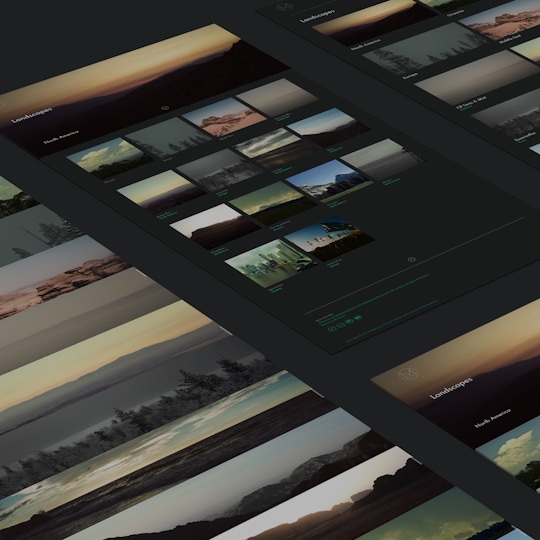Portfolio and Sub-portfolio Layouts
A lot of people have asked for it and i's been on our to-do list for a while now. So, as a bit of an early festive treat for our Fabrik users we've put some time aside from our dev schedule and we're very pleased to announce an update to the Portfolio layout options.
You can now set unique layouts for each or all of your portfolios, and - if you have them, sub-portfolios. You'll now find a new Layouts tab within your Portfolio and Sub-portfolio options, featuring unique layouts for displaying both portfolios and projects at the same time. The possibilities are almost endless, but in a nutshell you now have complete freedom in how you want your work to be grouped and displayed.
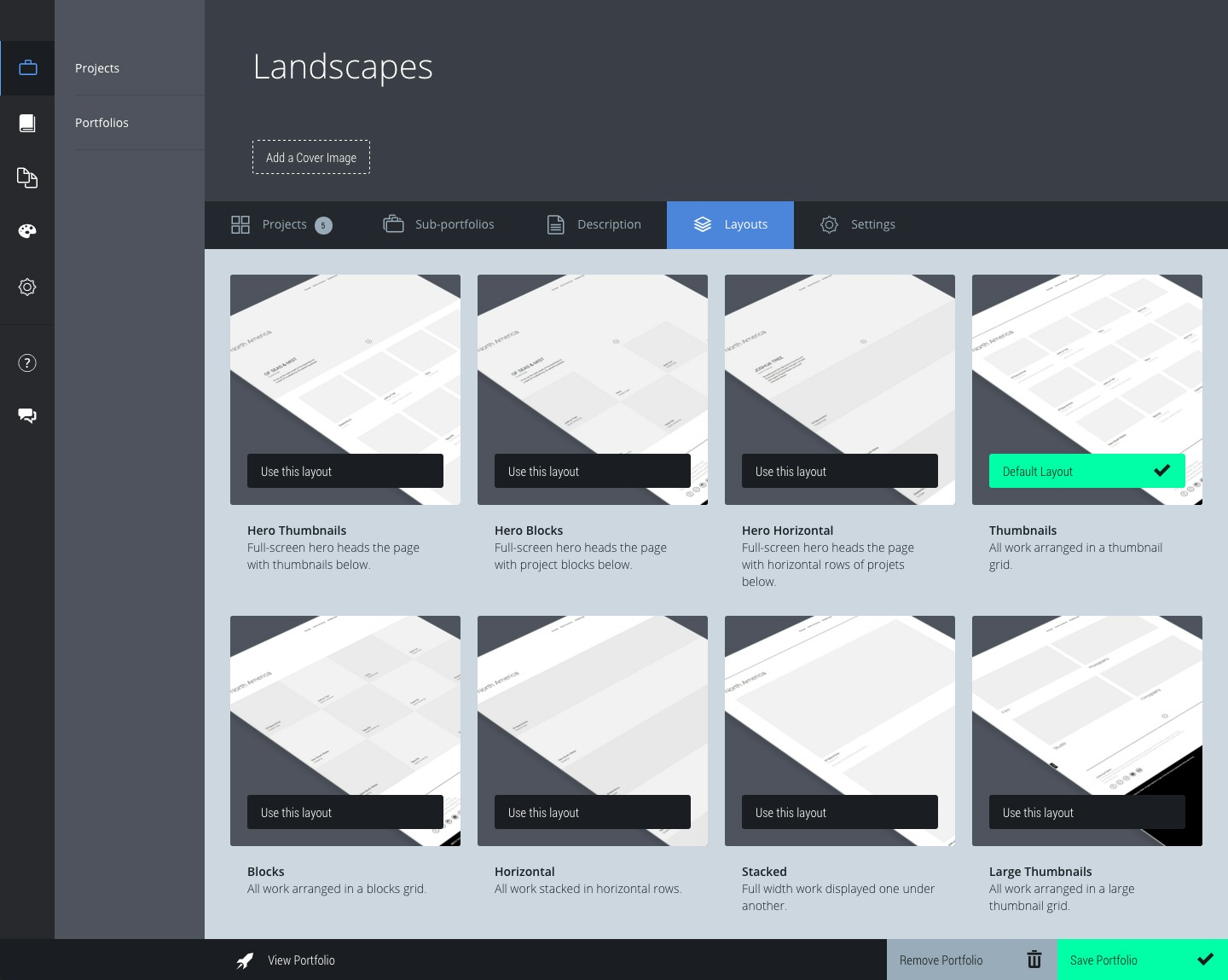
So how does this work in practice?
Let's illustrate it with an example: In your Fabrik site you have a film portfolio and a photography portfolio, before this update those portfolios were forced to use the same layout, which isn't ideal if they're full of two very different types of media, or if one portfolio contains a lot more projects than the other. So you now you have the flexibility to choose the layout which suits each portfolio and sub-portfolio best, just like you do with your projects.
Each of our themes has been updated with brand new Portfolio layouts, so it's over to you: let us know how you get on!